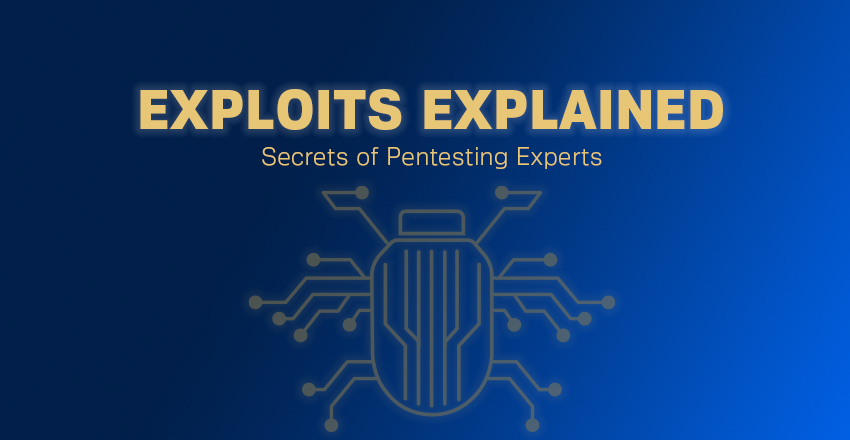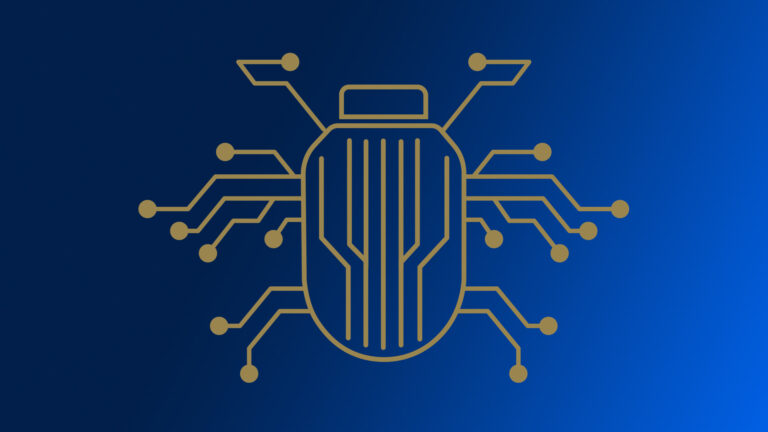Ozgur Alp is a member of the Synack Red Team and has been awarded SRT of the Year 2021, Most Trusted Hacker 2021, Mentor of the Year 2022 and SRT Grand Champion for 2019, 2020 and 2021.
Authentication bypass vulnerabilities are common flaws that exist in modern web applications—but they’re not always easy to find.
New authentication methods are working wonders to boost cybersecurity at many organizations. While tools like single sign-on (SSO) are often an improvement over old ways of logging users in, these technologies can still contain critical vulnerabilities. Whether it’s business logic errors or some other software flaw, it takes a keen eye to comb through all the complexity.
In this blog, I’ll cover five real-world authentication bypass techniques that I have found in the Synack Platform throughout my time as a member of the Synack Red Team.
Example #1 – Refresh Token Endpoint Misconfiguration
In this case, once a user logged into the application with valid credentials, it created a Bearer Authentication token used elsewhere in the application. This auth token expired after some time. Just before expiration, the application sent a request to the back-end server within the endpoint /refresh/tokenlogin containing the valid auth token in the headers and username parameter on the HTTP body section.
Further testing revealed that deleting Authorization header on the request and changing the username parameter on the HTTP body created a new valid token for the supplied username. Using this exploit, an attacker with an anonymous profile could generate an authentication token for any user by just supplying their username.
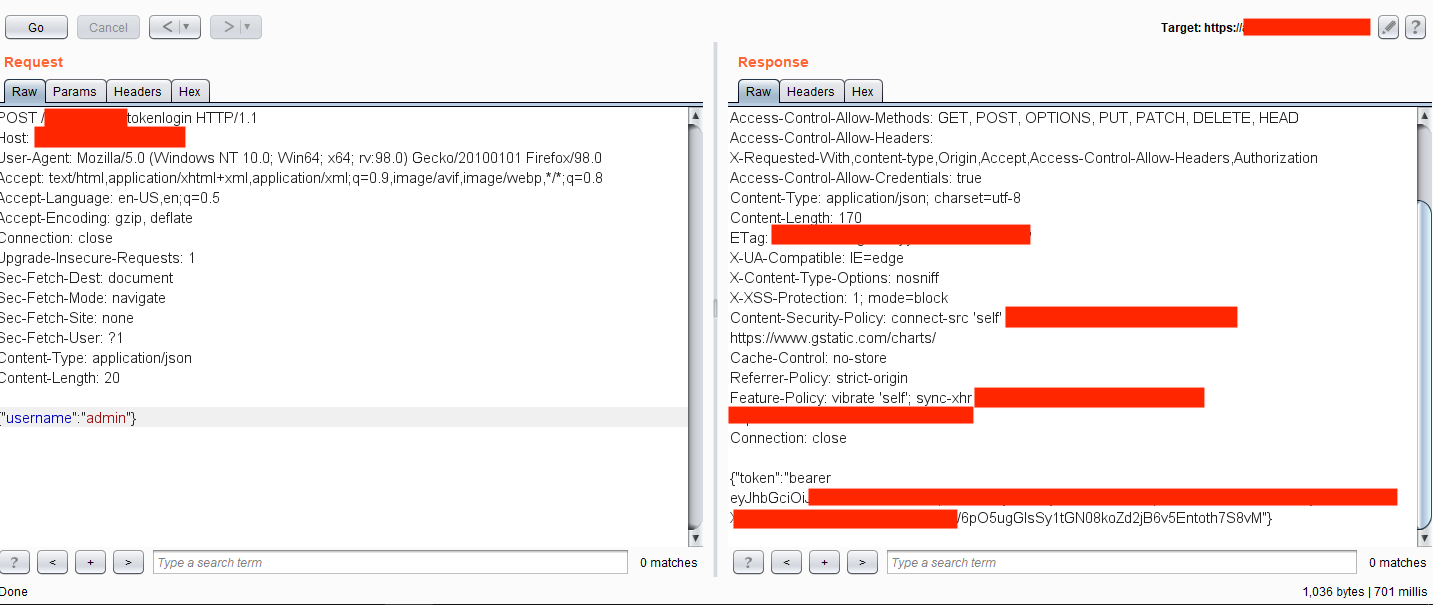
Example #2 – Improper SSO Configuration
Most applications use SSO systems because they are easier to securely manage than juggling many authentication portals. But simply using SSO does not automatically protect the system: Configurations to the SSO must be secured as well.
Here, one application was using the Microsoft SSO system for authentication. When visiting the internal.redacted.com URL, the web browser made a redirect to the SSO system:
On first sight, it seemed secure, but analyzing the back-end requests showed the application returned an unusually large content-length (over 40,000 bytes!) on the redirection response.
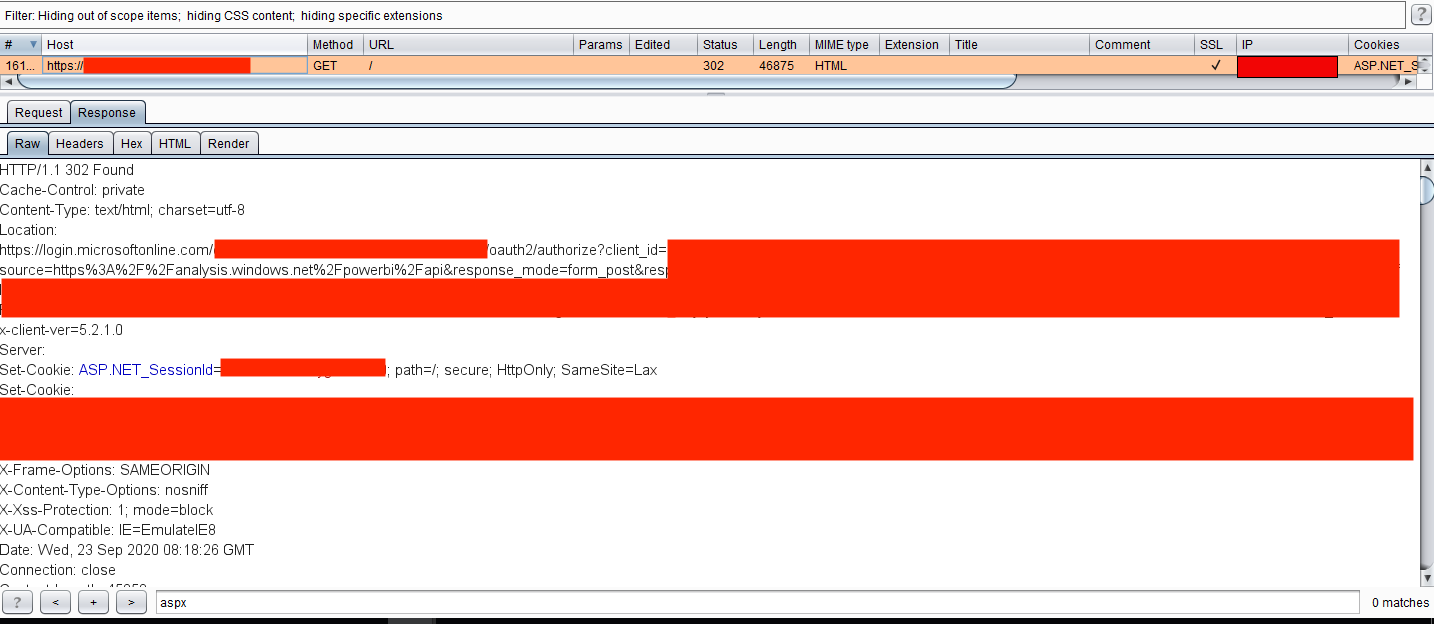
Why would an application do this? Well, it was misconfigured. The application was leaking its internal responses to every request while sending the user to the redirection to the SSO. So, it was possible to tamper the responses and change the 302 Found header to 200 OK and delete the entire Location header, giving access to the whole application.

Also, it was possible to make this process automatic by adding Match & Replace rules in Burp Suite to delete the header directly and change the values automatically.
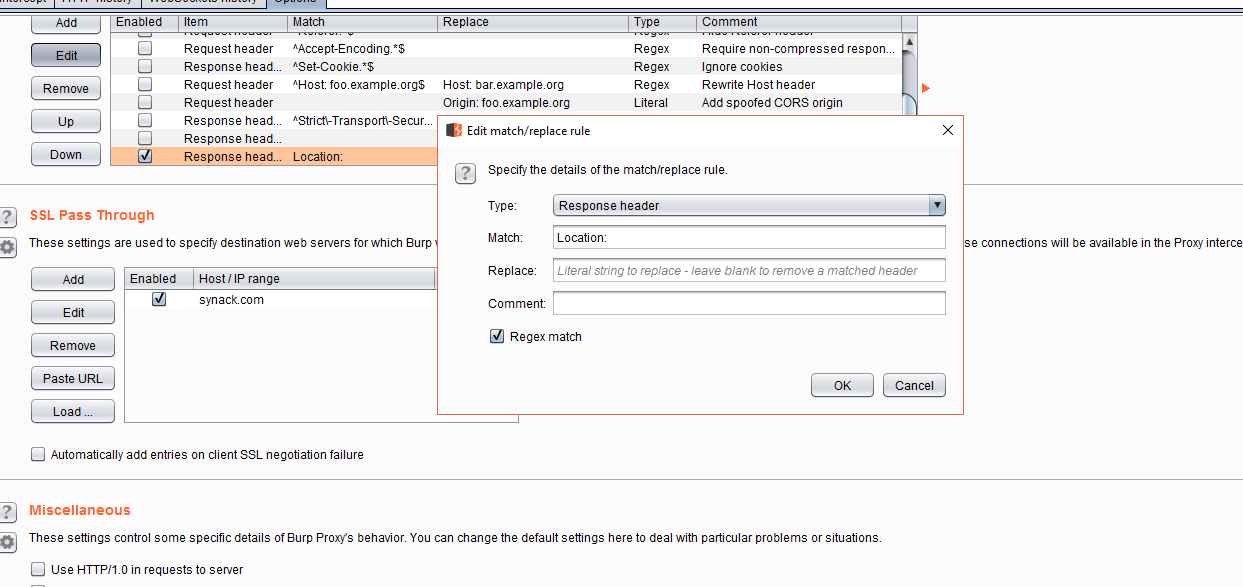
Example #3 – CMS Based Access Problems
Content management systems (CMS) like WordPress, Drupal and Hubspot need to be securely configured as well, lest they introduce vulnerabilities in your organization.
One popular CMS platform, Liferay, was used in an internal application in one case I examined. The application only had a single login page accessible without authentication, and all other pages were restricted on the application UI.
For those not familiar with Liferay, the CMS uses portlets for application workflow, which have a parameter as p_p_id within numeric numbers. For that application, it was possible to access the login portlet by changing the parameter to value 58. On the normal login page, only the login form was accessible. However, by accessing the portlet directly, it was possible to reach the Create Account functionality, which then allowed self-registration to access internal applications without proper authorization.
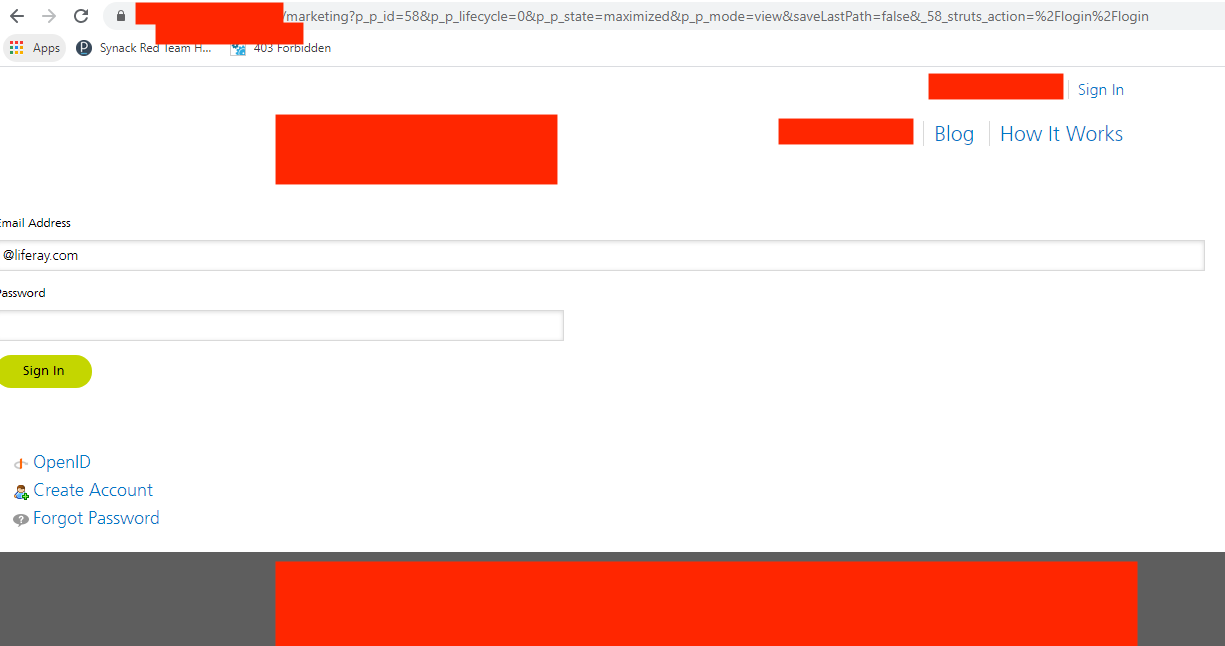
Please note that while Liferay used this workflow before, its latest version uses portlet names instead of numeric ids. Still, it is possible to access other portlets by changing names as well.
Example #4 – Usage of Example JWT Tokens
JWT tokens, or JSON web tokens, are popular on new web applications. But while they have a secure mechanism by default, back-end server configuration should be secured, too.
I worked on an assignment where SSO authentication was used for their internal applications. When visited directly, the application redirected the user to the Microsoft SSO web page. So far, so good.
However, some JS files were accessible without authentication. Testing revealed that the application used JWT tokens that were sent via the Microsoft SSO system after a secure login. On the back-end mechanism, there was a security misconfiguration that didn’t check if the JWT token was generated for that specific application–instead, it accepted any JWT token that had a valid signature. So, using an example JWT token from Microsoft’s website:

Within generic values:
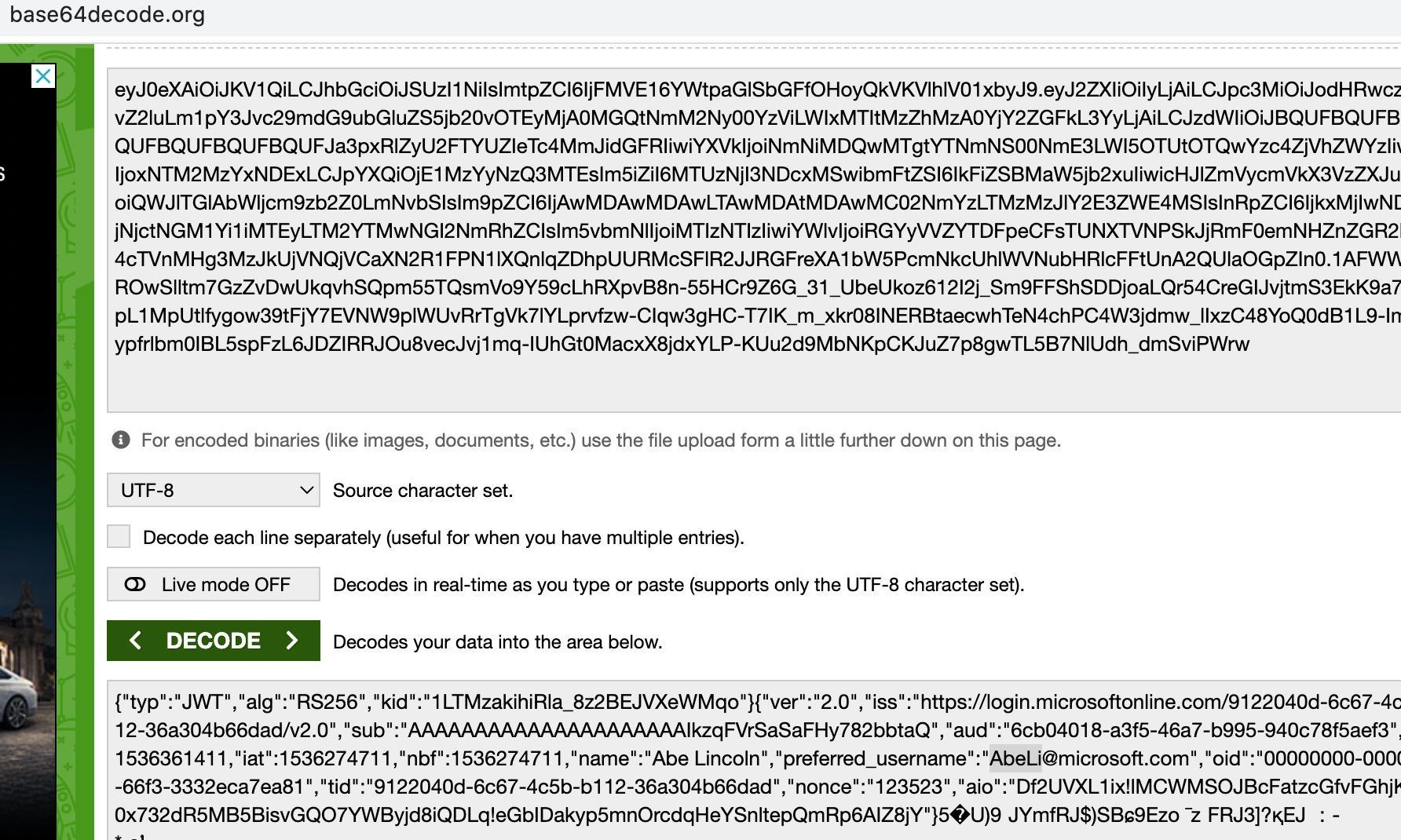
It was possible to access the internal endpoints, leaking the company data.
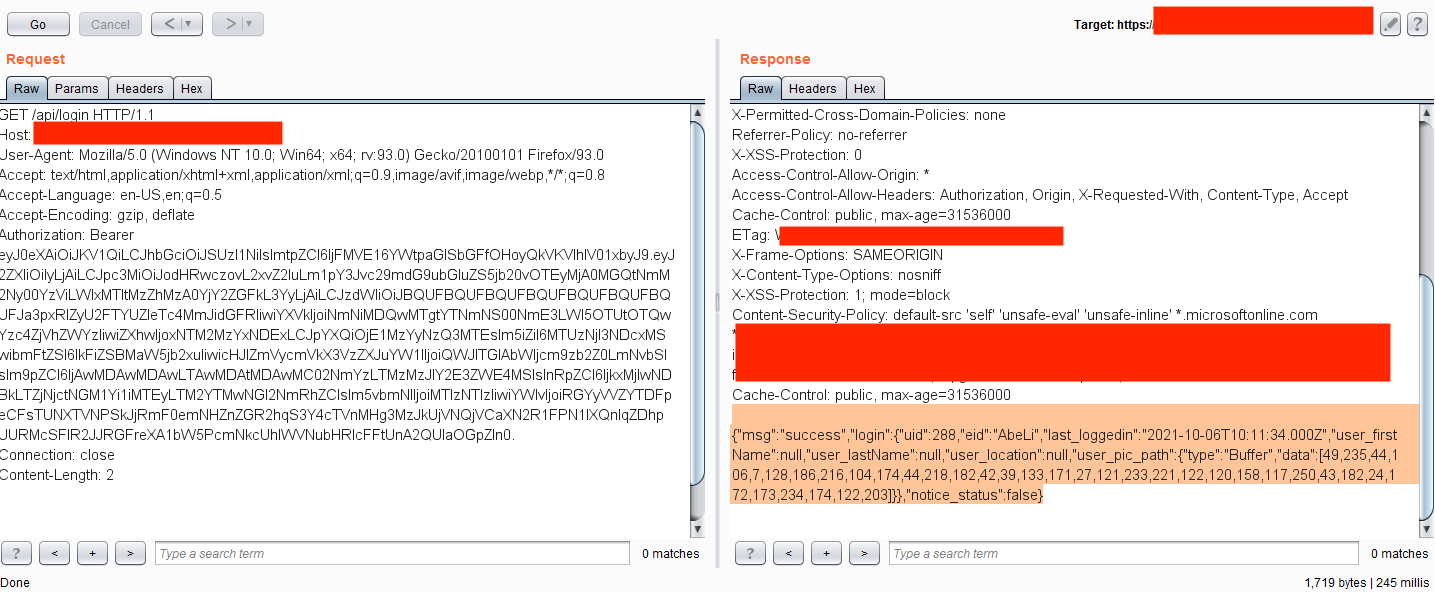
Example #5 – Changing Authentication Type to Null
In this instance, an application was sent all requests on the HTTP post data via base64 encoded XML requests. On the login mechanism, it sent the username as parameter alias and password as scode. The value inside the scode parameter was hashed. A quick analysis showed it used an md5 value of the supplied password value. There was another interesting sign in the request: scode had an attribute as type valued with 2.
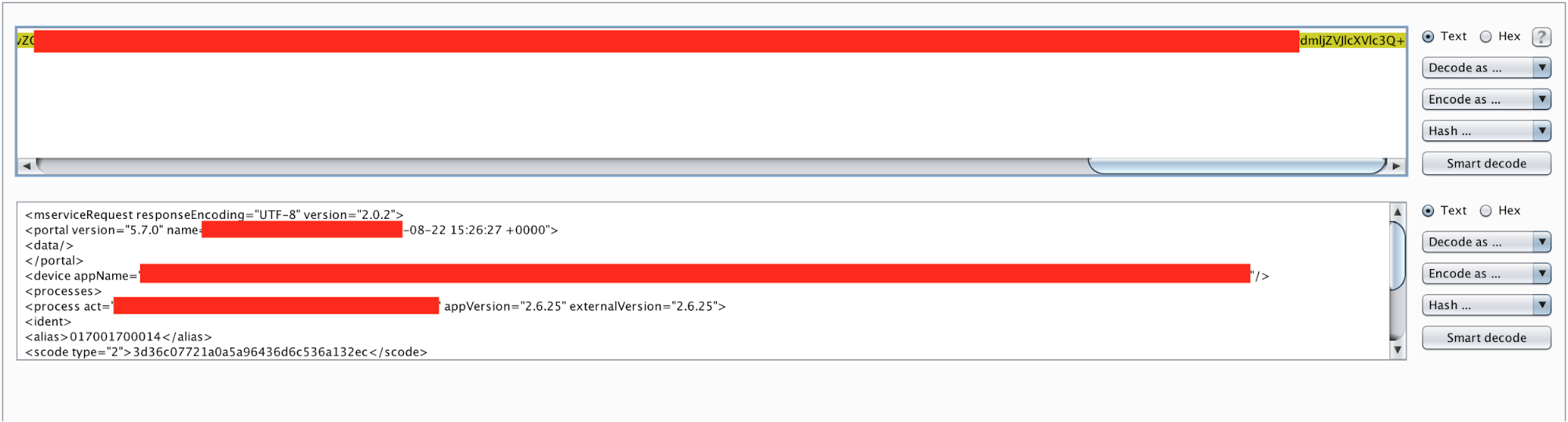
I tried assigning the value to 1, which would accept the cleartext password. It worked! So, brute force within cleartext values was possible. Not a big deal, but it was a sign I was on the right path. What about assigning it to the null values? Or other values such as -1, 0 or 9999999999? Most of them returned an error code except value 0. I tried several things with the attribute 0 but had no luck until I sent the password value as an empty value.
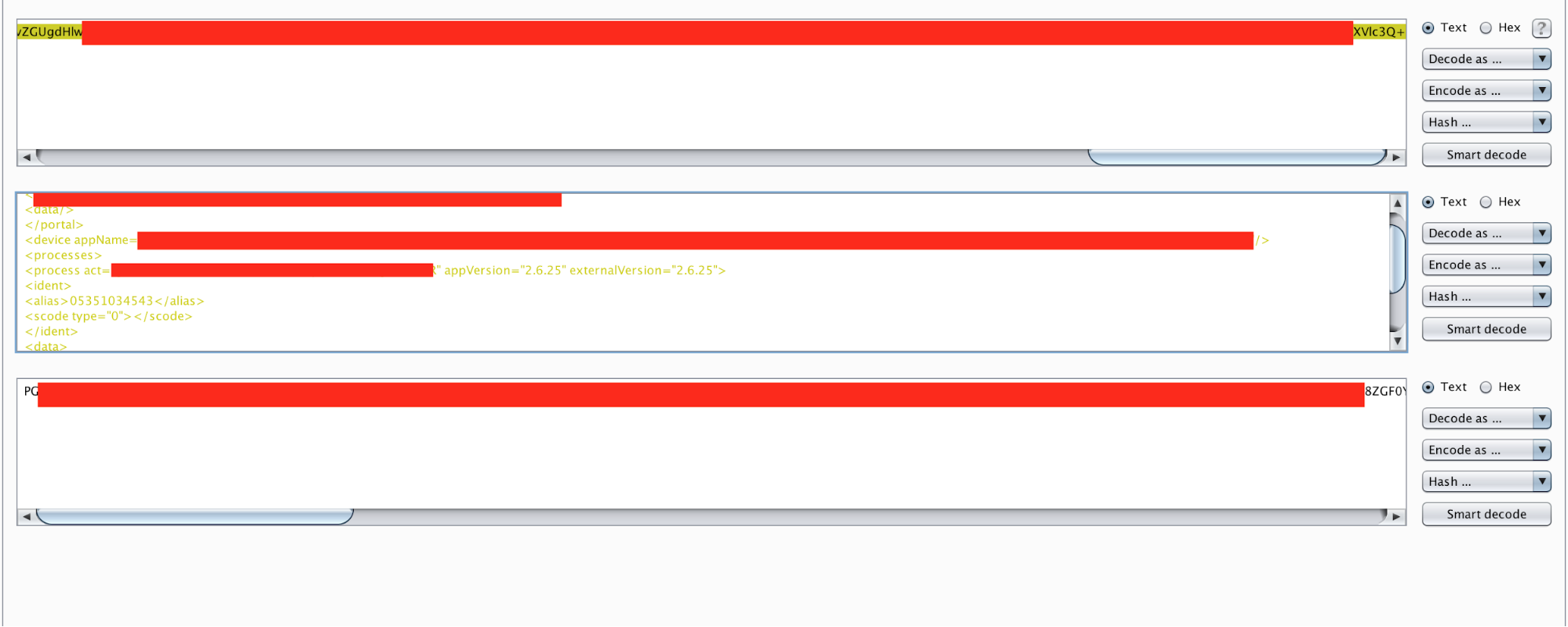
I realized it was possible to access any account by simply supplying the usernames and empty passwords. It turned out to be quite a big bug.
Conclusion
Complex authentication mechanisms can fall prey to undiscovered attack vectors, especially on applications prone to business logic flaws. Because automatic scanners mostly fail to key into these kinds of vulnerabilities, human power is still needed to find them. Given the complexity of modern software environments, no single security researcher can pick up on all possible vulnerabilities or attack vectors. On-demand security testing with a vetted community of researchers is the best way to combine everyone’s unique knowledge to find the vulnerabilities that matter.